Here I am going to explain about Sitecore’s one more stunning feature which is archiving an item on a scheduled date.
Right next to the Reminder Wizard in the Review Tab, there’s an Archive Wizard button. Clicking it will permit you to archive a particular item after a certain date.
Navigate to: Content Editor –> Review –> Archive Button
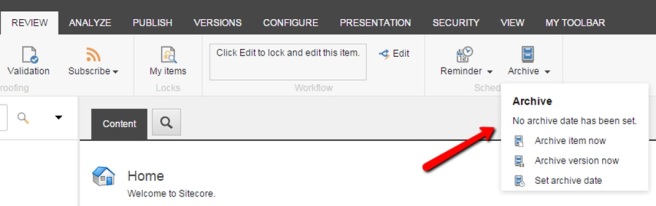
Marketers and content editors can create content and have it set to automatically archive itself after a certain date. This is perfect for pieces of content that are associated with a specific campaign or a spur of the moment call-to-action on the website.
Archiving an item does not delete the item. If the item needs to go live again because it has important information that you don’t want to lose, then no worries!

Very Informative Article Arun .
LikeLike
Very useful article sir !!!
LikeLike